Have you ever reached a point in a track that you really like, then you go to bed, and the day after it sounds like total crap? Then, you tweak it again until you like it, leave it for a day or two, and damn, it sounds horrible again… Can you relate to that? If so, this post is for you.
As a big time over-thinker, I had to put systems in place to avoid overworking my tracks, and now I’d like to share them with you. They are all actionable steps that you should take to make sure you’re not only on the right track, but also have something good in the end. Here are the steps that you should start doing:

Have a Starting Plan/Vision
From the beginning, you must know what you want to do and where you want to go with it. It doesn’t need to be a fixed vision of it, but it needs to be a solid idea of where you want to go. For example, “I want to make a track that sounds like Above & Beyond, but I also want it to sound harder like Merk & Kremmont during drop 1.”
This will be your initial statement and your initial plan, which will guide you to take the arrangement and composition decisions you need to follow your plan. This plan can change over the course of your track, which is completely normal, but then you adapt your plan, always keeping a plan in mind.
In musical terms, a vision could be an arrangement or a general feeling you want to convey. For example, when I start my tracks, I start with a section of the track and build it to make sure it works. If it does, then the next thing I do is envision the entire arrangement of the track, like the image below. You can check more about that in my post about enhancing your arrangements:
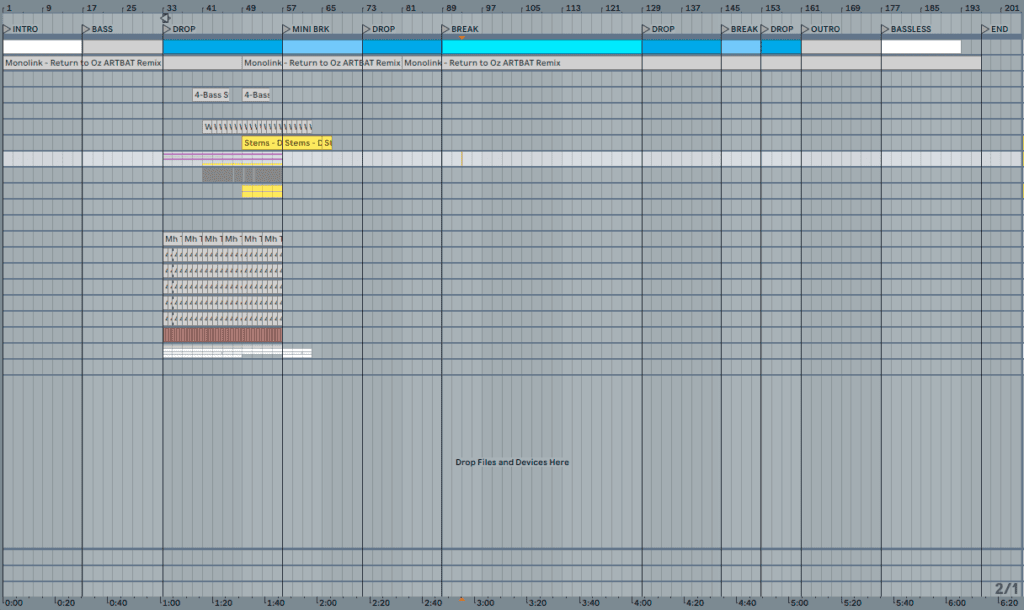
The cost of not doing this is the possibility of making a track that is too long or has parts that don’t connect with each other. Sometimes when giving feedback to some producers and I spot a lack of objectiveness in the track, I ask them “Where do you want to go with this track?”. The answer is normally “I just started creating and went with the flow”.
Can this turn out to be something exceptional? Yes, at the same time that something with a vision can be something horrible. However, when you have a vision, you commit to it and you make it possible to make this work. You build the track with that vision in mind and that helps you stick with it and avoid overworking.
Commit to Audio
Whenever I’m going from my creation project to my mixing project, I render everything to audio and place them in a new project. This is not a necessary step, but it is definitely a step that helps me commit to what I’ve liked in the past.
Again, this is not set in stone and I can definitely go back and render everything one more time, but it’s a tedious process and that might require you to adapt some mixing decisions, so I avoid doing it. Especially if you tend to overwork, this will help you since it will force you to commit to decisions.
For example, if I didn’t render stems to audio, let’s say I woke up feeling aggressive, I could tweak the cutoff of the mid bass just a tad more, which could be unnecessary. Since you’ll be in audio already, you won’t be able to do it on the spot and you’ll think about the time costs of doing that.
In other words, you’re imposing blocks on yourself avoid overworking something, and this will help you commit to what you have.
Write Things Down
My mixing process used to take ages to finish. What about this little eq tweak, and now this reverb dry/wet tweak from 10% to 12%, they surely make you feel better, but that’s your perfectionism playing a role, and not in a good way.
This can also affect your creation stage. When creating chords or piano sounds, you may take ages tweaking the chords individually, and then they sound out of context when you play them with the whole song, and there we go again. Therefore, back in 2017, I started a process similar to a to-do list, which I did the day before writing this post, for example.
A week ago, I loaded all my “close to finished projects” and, one by one, I listed things that needed to be done in each of them in my weekly goals. This is already screening things that I would not need to work on the next time I loaded these projects.
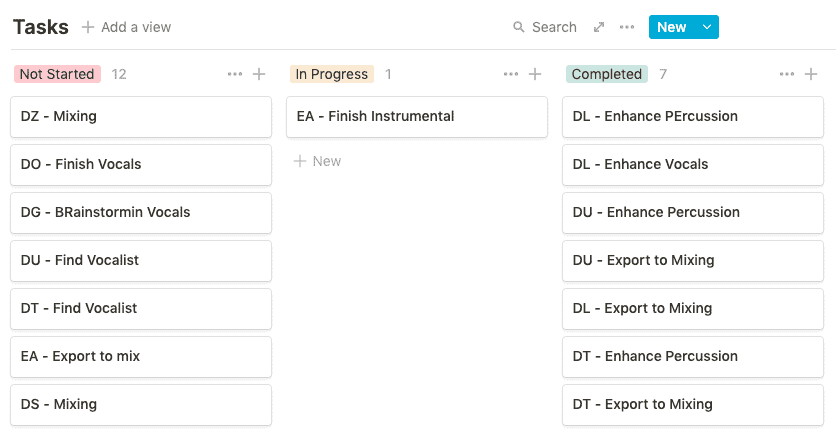
If I hadn’t written “DT – Enhance percussion” and “DT – Export to Mixing”, I could have gone into that project, tweaked the channel here, that other lead over there, which could have eventually led me to overwork the project. But I entered the project, enhanced the percussion and exported the stems to mix. No turning back.
By doing this, I avoided the never-ending process of enhancing a project and committed only to what needed to be done.
A/B Comparisons (Referencing)
When you compare your track with your references and they sound good as is, there still could be some small tweaks, but they are essentially done.
Referencing is a crucial part of my creation and mixing process, which I started doing after watching “In the studio with: Shanahan [Stars & Moon Studio Walkthrough]”. In this tutorial, Shanahan mentions how he uses Izotope Ozone’s EQ Match to understand what he needs to do.
I highly recommend using this EQ Match not as something on your master, but as something that will guide you through your mixing decisions. For example, this matching curve shows me I may have too much low mids (160-320hz) when compared to my reference and I’ll probably look that up. This is why the matching tool is recommending me to lower this low end frequency, and boost a bit around 1kHz
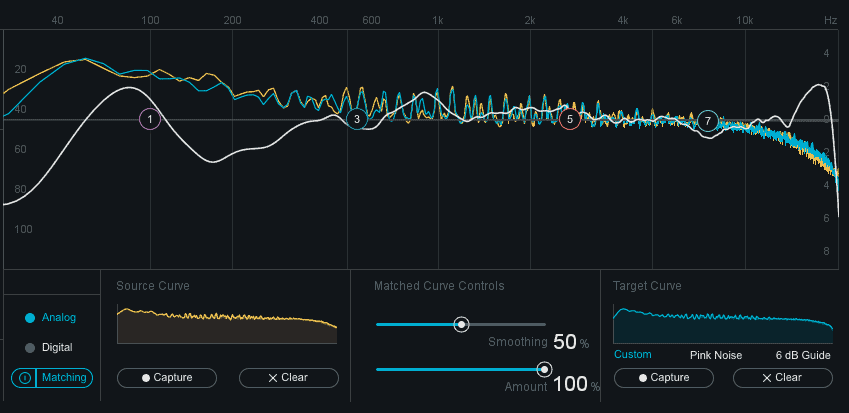
After making the necessary adjustments directly in the mix I detected through this image above, I got the curve below, which shows me I’m close to my reference track. Important to mention that I only use the matching as a guide, and not as something that will take action.
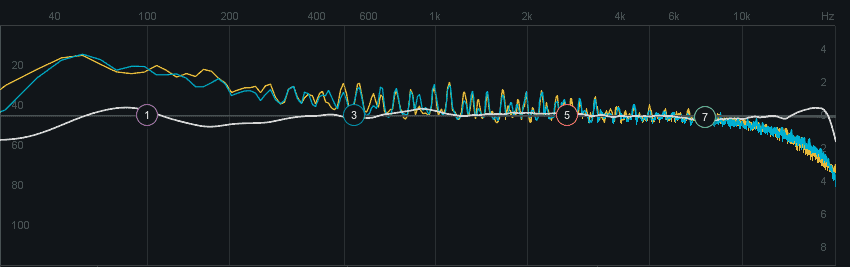
Now that I’ve tweaked the song a bit, changes are unnecessary unless something is bothering me, which sometimes happens. After making these last changes, I’m done. There are no reasons I should keep on tweaking since I’ve achieved my vision of what the track should be like.
Therefore, referencing helps you validate that your track is done or close to being done. You can compare it visually or with your ears and check if anything else needs to be done. If when you do these A/B tests, it sounds as good as you want, any further change is an act of your perfectionism, and not something needed.
Disclaimer: You don’t need to use Izotope’s Match EQ for this to work. Fabfilter Pro-Q3, T-Racks 5 Master Match, ADPTR AUDIO Metric AB, all these plugins offer the same functionality of what we did above, so feel free to choose the one you adapt yourself to the most.
Disclaimer 2: The EQ Matching helps have the same frequencies as the reference tracks, but that doesn’t mean it is as balanced as the other track. That’s why you always need to use this tool along with you ears.
———————
Now It’s Your Turn
I’d like to know what are your techniques to avoid this if you tend to overwork your track. Thus, when you finish reading this post, I’m eager to read your reply with your techniques so we can enhance this post!
Which of these techniques do you see yourself applying first?
Leave your comment below.