We’re talking today about Phase and does it affect our songs.
Did you know that with any EQ adjustment you could be shifting the phase? Did you know that making a low or high end cut might actually make your channel louder than how it was?
When we talked about low end, I may have left you with a question mark on how it affects of your elements and your track. To understand this all, we’ll go a bit in depth about what it is, what is Linear and Minimum Phase, how both affect you and which is the best for you. This is what we’re covering today:
- Understanding Phase
- Phase Cancellation
- EQing and Possible Issues
- Linear Phase
- Is Linear Phase Always Useful?
- EQ Settings Test
- Conclusion
- Additional Content About Linear Phase
Understanding Phase
When you press one note on any synth, it generates a sound that contains several properties like phase, length, speed, amplitude, form, which characterizes the sound that you’ll be listening to. If you’re going for a sine wave, for example, it will look like this:
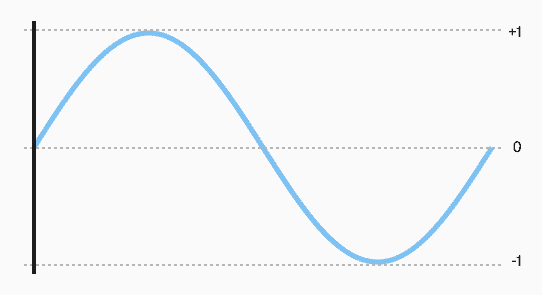
The tricky part happens when you add other notes or layers to this sound. If you add another layer with exactly the same note and settings, you’ll have the situation where the amplitude will add up, summing up the sound. So, for example, if you’re doubling a sine wave, the amplitude will go from ±1 to ±2, but the length, form and speed of it will remain the same.
On another example, if you play three notes, you’ll generate three sine waves at the same time, but now the waves will differ in speed and length since these notes have different frequency rates, and it will look like this:
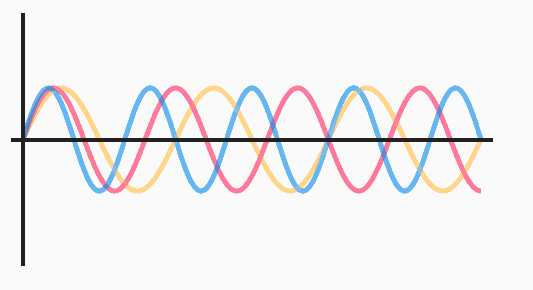
Phase Cancellation
What you can see above is that there are moments where the yellow sine wave hits -1 almost exactly when the red sine wave hits +1. This causes an effect that is called Phase Cancellation, and will lead the sound to wobble a bit. Looking at the first picture posted of the sine wave, if you invert the phase of that sine wave, it will look like this:

The blue sine wave is the original and the red sine is the inverted one. When two curves play in the same length, speed, amplitude and form, but with the phases inverted, they cancel each other out. In audio terms, since they are cancelling each other, you won’t be able to listen to anything. Check this website to mess around a bit with it and how it affects the sound.
EQing and Possible Issues
When you use an EQ, all the adjustments you do will cause a change in the sound and, consequently, in the phase of that waveform. Look at the GIF below to see how a change in the EQ (right) changes the phase (left) of a signal. The problem here is that these changes might create phase cancellation in your mix. Imagine how counter intuitive would it be if you boost a sound but listen to less of it.
Especially when you’re mixing the low end, for example, you can have an amazing kick, an amazing sub, but when they play together it sounds weak and frustration comes on. This then makes you think: Ok, how do I solve this issue right now?
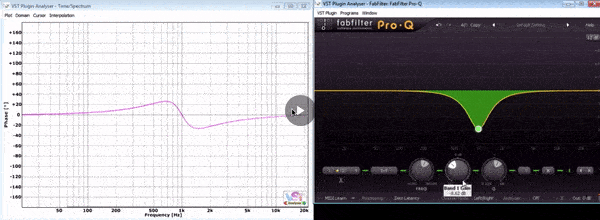
Linear Phase
And here is the magical wonder of the world when talking about diminishing these phase shifts with EQs: Linear Phase. When activating it, all your adjustments will be done without causing phase shifts, which is good because you avoid all the phase cancellation that it could cause when you’re EQing your elements. Basically, you’ll be able to boost or cut as the EQ above without having to worry about the it. Look at the GIF below:
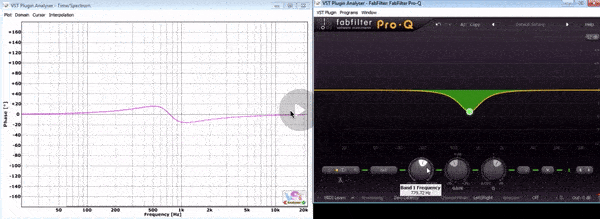
Is Linear Phase Always Useful?
Linear Phase for president? NO. Like everything in the world, it comes with a problem as well: Pre-ringing. At the cost of keeping the phase intact, the software has to create a series of measurements and corrections that will add latency and a pre-ringing effect, which is an artifact generated by this setting that can create a little ringing sound in the beginning of the sample.
You might ask then, “when is it useful to use linear phase?” and the answer varies vastly among audio engineers and producers. Check out below what these three producers said about it when I asked them:
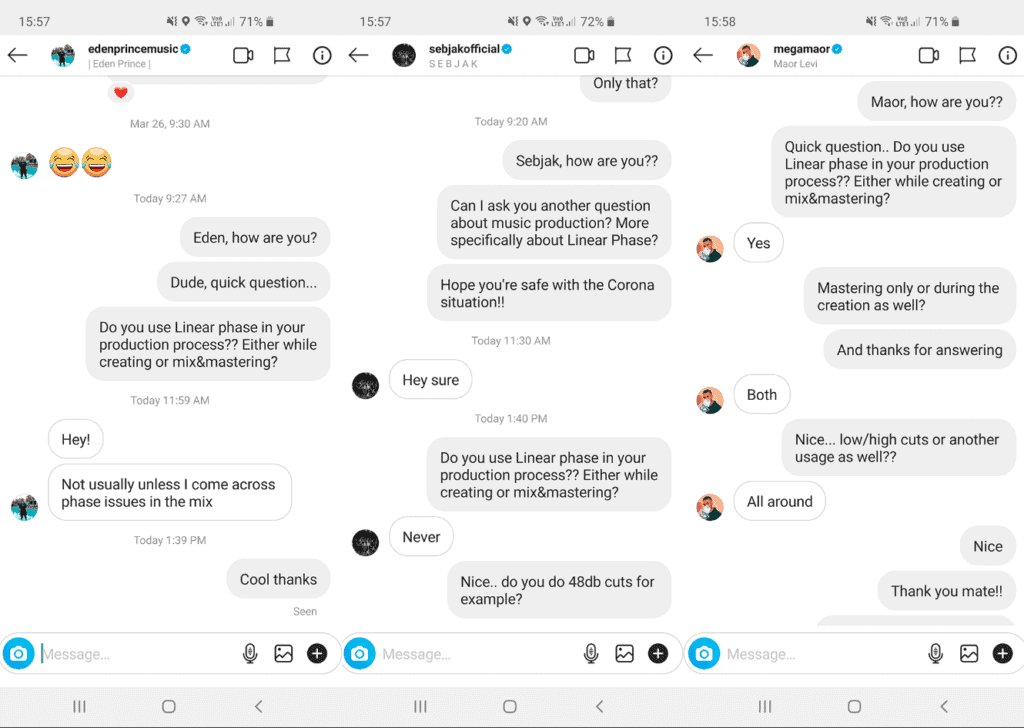
EQ Settings Test
I tested the effect of a 80hz high cut on a kick with two different phase settings and compared to the original kick. To make it easier to digest, look at this wave in the middle and check the position of the original kick (yellow), the linear (green) and the minimum phase (red):
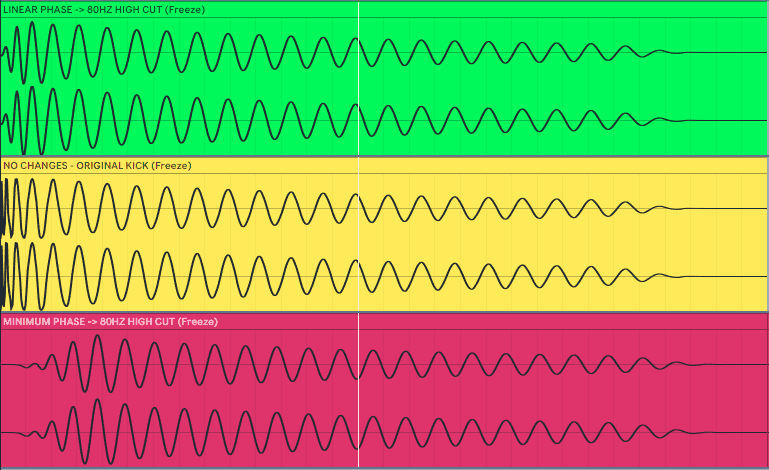
While the red curve (minimum) moved almost to the point where it almost inverted (where the original is an upwards peak, the red is now a downwards peak), the green curve (linear) remained intact. However, the Linear setting introduced the pre-ringing effect, which caused an unwanted click in the beginning of the sample while the minimum setting didn’t cause this. Therefore, pros and cons of each setting as you might see there.
I’m Confused, What Should I Do?
As with everything in music, it depends on what will get you the best sound. Test your sounds with and without Linear phase and check which one sounds better. While you will win here, you will lose there, but, ultimately, if it sounds better with setting XXX, leave it. There is no right answer to what you have to do and you’ll have to try it yourself considering your specific situation, specially because what worked for one track, might not work for another.
In addition, you have to understand that not all phase changes will cause sonic problems, while some may actually enhance or create texture and/or color to a sound, or even depth. Chords, for example, enhance the overall sound by adding more harmonies and creating a fuller sound and have phase cancellation.
Therefore, try it and test your sound with and without linear phase. There is no right answer to when you have to use it, and the best is always to listen and choose what sounds better to you.
Additional Content About Linear Phase:
Let’s learn about Waveforms, Josh Cameau — https://pudding.cool/2018/02/waveforms/ (Thanks for the images)
EQing Myth 2: Linear Phase (White Sea Studios) — https://www.youtube.com/watch?v=hiXCf8MqHpU&t=177s
EQ: Linear Phase vs Minimum Phase (Fabfilter) — https://www.youtube.com/watch?v=efKabAQQsPQ&t=835s
Should You Be Using Linear Phase EQ? — https://www.sonarworks.com/blog/learn/should-you-be-using-linear-phase-eq/
When to Consider Using Linear Phase EQ (or Not) — https://theproaudiofiles.com/linear-phase-eq/
6 Easy Ways To Eliminate Phase Cancellation In Your Mixes — https://behindthespeakers.com/fix-phase-cancellation/
Now it’s your turn
I expect you to have a better understanding of what is phase and how it can affect your, in addition to the different types that you can use.
Now I’d like to hear what you have to say:
Have you ever released a track that, after checking this post, you would have used Linear Phase?
Do you use Linear Phase in a regular basis?
Let me know in the comments below: