I’ve recently started working with vocals and the question of “How do I tune my vocals correctly: Melodyne or Auto-Tune?” came to mind. Do I use Melodyne or Auto-Tune to tune vocals? Or Both? Anyway, let’s deep dive into it, and then I can expose my thoughts and what was my decision about this.

Why Use Vocal Pitching Plugins?
After recording vocals, and specially if you’re mixing the vocals yourself, it’s important to make sure that the tuning of the vocalist is in key with the track. It’s not a matter of sounding like T-Pain, but even when dealing with the best singers, there will still be slight discrepancies in the vocals’ tuning. With them, you can make sure to correct these discrepancies according to your track.
However, the way you use both is different due to the way they operate and, ultimately, the results you’ll get with both of them can be different as well. Both can sound superb and achieve the same result, but they both have their PROs and CONs. Today, we’re going to discuss why and when you should use one over the other and, lastly, my preference,
What is Auto-Tune?
Auto-Tune and iZotope Nectar are plugins that use real-time linear form of tuning, e.g., as soon as the vocal goes through the plugin and according to the parameters you set it to, it automatically tunes the vocal into the key you set inside the plugin. You can still reprogram the way the plugin reacts to the vocal, but still going to work automatically.
The benefit of using it is that you can have amazing results with a little setup time since it is automatic and it does everything to you according to what you set up. As the major consequence, it can leave some artifacts in your audio if you don’t program it well or it can cause your vocals to sound unnatural with a weird pitch slide (you can check one example here) and some plugins don’t let you adapt the result, which could be a problem if the plugin pitches the vocal to the wrong desired note.
What is Melodyne?
Melodyne is a plugin by Celemony that lets you manually tune your vocals according to your preference. Opposed to what Auto-Tune and iZotope Nectar do, Melodyne does not automatically tune your vocal in key. Instead, it gives you the option to manually change bit by bit of the audio you’re running through it, even though you can still press a button that “automatically” fixes it all.
The advantage of using Melodyne comes from being able to manage every bit of the vocal manually. This way, you can be more precise with what you need and have different aggressiveness towards nuances and off-key words. This comes at the cost of having to manually adjust everything, which can take you a lot more time to fix a vocal.
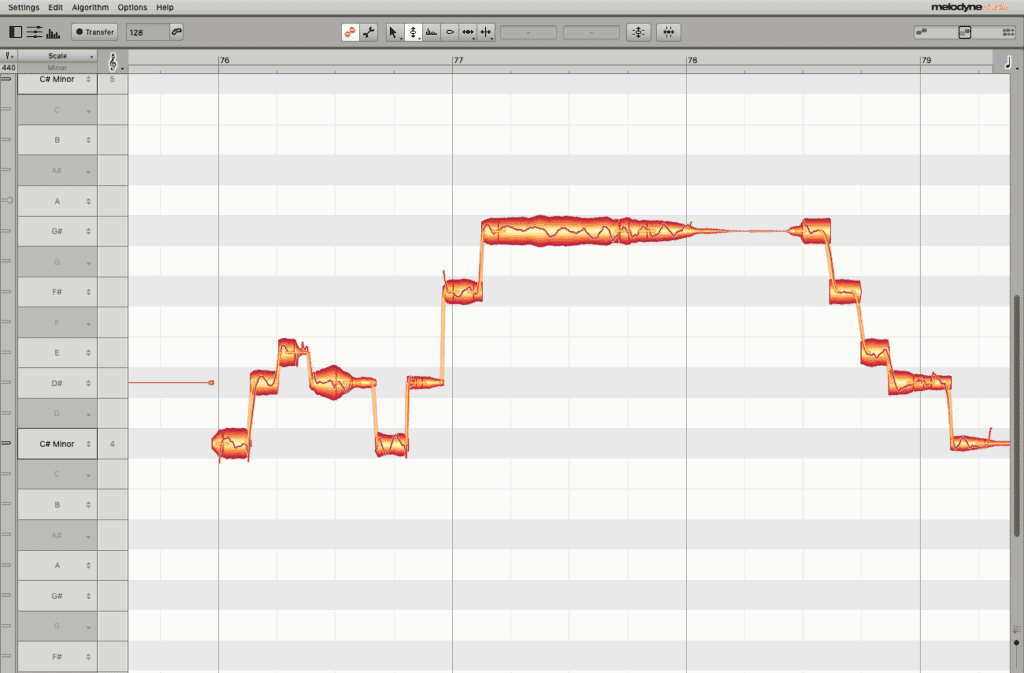
Which one do I use?
It’s a matter of what sounds better, but I prefer Melodyne over AutoTune. Actually, I’ve been using both iZotope Nectar and Melodyne in combination and I think this is the best you can get. iZotope Nectar acts first, correcting major trends, and Melodyne comes later to fix additional problems. But if I had to choose one, I’d still go with Melodyne.
Although Melodyne takes A LOT more time than Auto-Tune or Nectar to set up since you’re able to/have to tune every word manually, you can be more precise and avoid that vocal slide effect I showed you that may be annoying to some people. However, when talking to Shane 54, former member of the duo Myon & Shane 54, about Vocal Tuning he said “I wouldn’t say AutoTune is bad, but Melodyne fits my workflow more”, and I agree. It’s not even a matter of quality versus time, but what adapts better to your workflow.
I feel that Melodyne can give more flexibility and personalization to do what you want to with the vocal pitch, which can cost a lot of time, but can lead you to better results. At the same time, you can have a faster result doing it with Auto-Tune, but at the cost of having less flexibility. Therefore, by using both, you can have the benefit of both worlds, making the automatic more personalized and the manual a bit faster.
Recommended Videos:
How To Use Auto-Tune For Natural Pitch Correction (or an effect)
Melodyne: Fine-tuning vocal
———————
Vocal Pitching is something you should be looking at if you’re a vocalist or if you’re working with a vocalist. It will take you some time to adapt to the process, specially because you’ll have to understand how to tune vocals without sounding over or under-pitched, but it’s a tool that will be your friend when you learn how to use it properly.
Have you ever worked with a vocal that required a vocal pitching tool? Post the link in the comments below so I can check it out and let me know which plugin or how did you do the pitch correction.