In music, creating the right ambience for your track can transform the listener’s perspective of your track.
Ambiences are elements you add to your track that helps it get an extra touch of depth in your productions, gluing all the other elements together. At the same time, they will never be the key elements of your track, always playing a more background role than anything.

Even though you won’t be doing anything that will stand on the front row of your track, without ambiences your track could feel empty and disconnected. These elements are especially good for filling gaps or creating tension throughout your song, which is really important to keep your listener interested throughout the entirety of your track.
In this post, I’ve listed 10 ways to enhance the ambiences of your tracks, which will be followed with examples on how to do it and where I would implement these kinds of ambiences. Lastly, you’ll get examples on how to make these ambiences your own, so instead of just using samples, you can make them more unique.
Here’s what we’ll talk about today:
- Where to use ambiences?
- What can be used as ambience?
- Creating your ambiences to make them more unique
Without further ado, let’s dive right in!
Where to Use Ambiences?
Anywhere you feel is lacking some depth or could receive an extra layer to enrich the main ideas is a place that you could add ambiences. Look below at Take Me Away’s project:
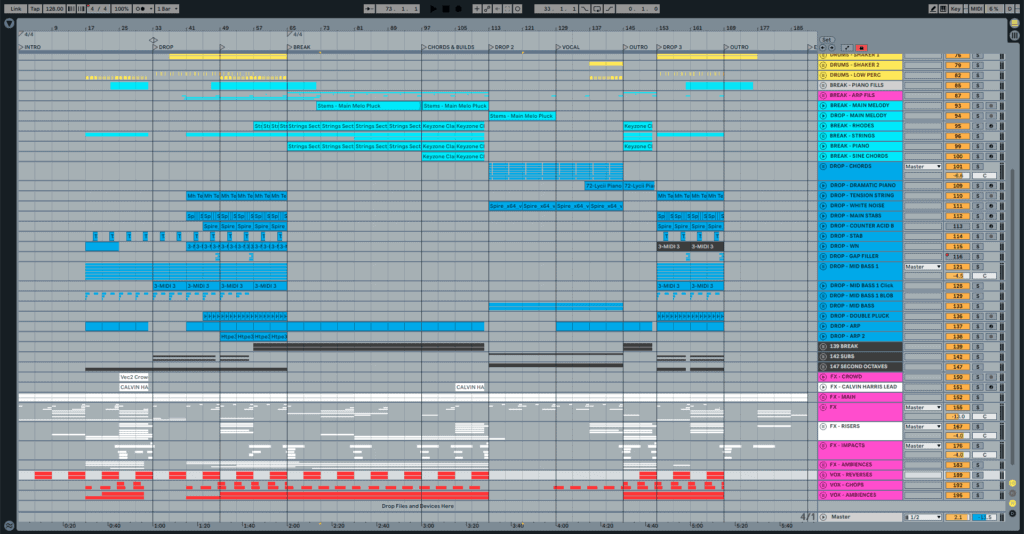
All the channels highlighted in Pink are Ambiences. In total, there are 35 channels that are exclusively dedicated to ambiences (although you can achieve it all with a lot less), with two of them playing throughout the whole track. Listen to the instrumental version of the song below so you can follow what I’m saying:
In theory, there’s no right or wrong place to put an ambience and you can do it throughout the whole track if you want to. However, the break and the drops tend to be where I mostly concentrate on placing them.
Also important to mention, I avoid at all costs putting ambiences in the first and last 30s of the intro and outro, respectively, because I feel there’s no need for ambiences where only DJs will listen. However, sometimes it feels nice, so I leave there, but it’s totally up to your taste
What Can You Use as an Ambience?
Literally anything! Whatever you feel like, although I have a couple recommendations of what works best and what doesn’t. Again, however, this will all depend on your genre and track you’re making.
Here are the options you have we’ll talk about today:
- White Noise & Cymbals FX
- One Note Strings
- Pads
- Melodic Atmospheres
- Vocal Atmospheres
- Vocal Ad libs (from acapellas)
- Vocal Beds
- Vocal Shouts and Fills
- Vocal Chops
- Field Recordings
- Arp Fills
White Noise & Cymbals FX
One of the most used by myself, I use a tension and release made of cymbals and white noise throughout the whole track and almost throughout every song that I’ve released. Below, you’ll see a picture of two channels you’ll normally see in my projects.
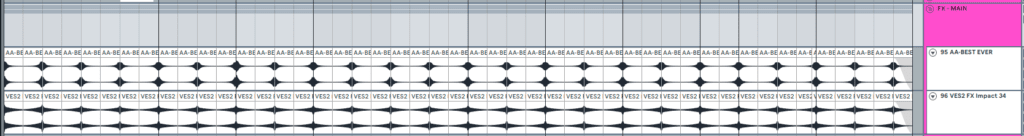
This goes throughout all my tracks and almost throughout all the tracks’ length. I hardly ever change the samples since these elements are so secondary that I’ve never received a complaint from any label that “your FX are always the same”. You can listen to some examples of White noise FX here:
If you check what I’ve done in my track INCA, you’ll see that I have a couple more elements, but the VES2 FX Impact 34 and the AA-BEST EVER (self-made sample) are also present in there:
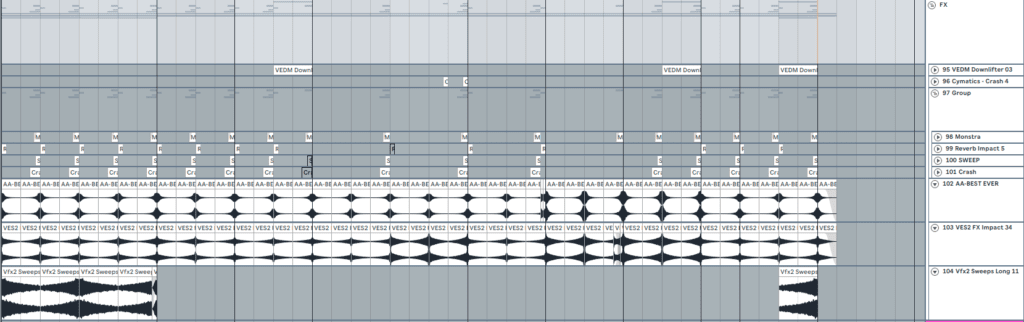
You can see though that for this project I had a lot more elements going on, and that varies from project to project. If you feel you need more FX, go to your sample packs and try to find ones you like.
One Note Strings
Pick a ‘strings section’ preset from any plugin that can emulate a string and press the root note. That’s it, you’ve done a ‘One Note Strings’ section. These strings, although extremely easy to make, do a fantastic job of filling the melodic space and adding something new to the breaks or drops.
If you listen to the song below by Dom Dolla, he uses the same technique to fill the melodic gap with a ‘One Note String’ at 0.31 and at 1.35 in his song Define:
Whenever I need to use ‘One Note Strings’, I go to Mike Hawkins Essentials Vol. 1. You can find a bunch of these under “Tension Strings” name (Mh Tension String C 128Bpm, for example).
Pads
Since we’re talking about strings, we couldn’t avoid mentioning the power of Pads for your ambience. Pads are sustained, synth-generated chords or tones, often used for a background harmony, almost like how an orchestra uses a string section for.
Listen to Paul Arcane & Scolario’s new song and you’ll be able to listen clearly what sounds are pads:
Along with the piano, you can hear background sustained synth-chords that create an ethereal vibe to the track.
To create pads, just go to any VST you have that comes with presets. Then search for any pad preset that you like. If I had to recommend you one plugin, my favorite pads are within Serum because of its customizability and ease of usage, but Sylenth1 has amazing presets as well.
Melodic Atmospheres
These are the ambiences that I just love. Melodic Atmospheres samples are random melodic noises, normally playing to a specific key, that really enrich your sound by bringing different characters to it. The first recommendation that I have for this group of atmospheres is that they play on the same key as the track. You can listen to what I call Melodic Atmospheres here (especially the beginning)
Inside Take Me Away, we have 4 channels of atmospheres, as you can see below:
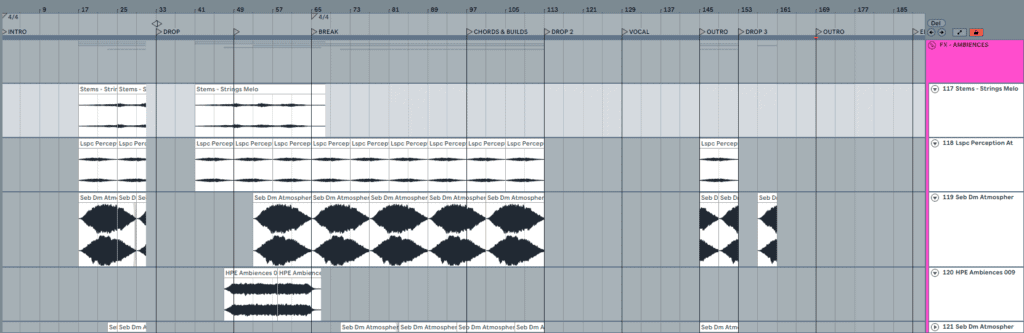
Recommendation #2 for Melodic Atmospheres is that you make sure that they are not interfering with the main elements of your tracks as they are secondary in it, especially in the low end. Since these samples are so unpredictable and random, sometimes I even make a low cut to make sure that there is no low end.
In the picture above, you can see in the top bar that I’ve started them during drop 1, which helps with the transition from the drop 1 to the break. This way, whenever you transition, it makes them flow in the track a bit smoother, especially by softening transitions.
Laniakea Atmospherica 3 has some good packs on Atmospheres, although Leviathan 3 has over 121 melodic atmospheres inside their pack and A LOT more inside it.
Vocal Atmospheres
Second most loved category, Vocal Atmospheres. I just LOVE them and I use them all the time, especially when I’m making Progressive House or Progressive Trance. Check how I’ve used it on my track Take Me Away:
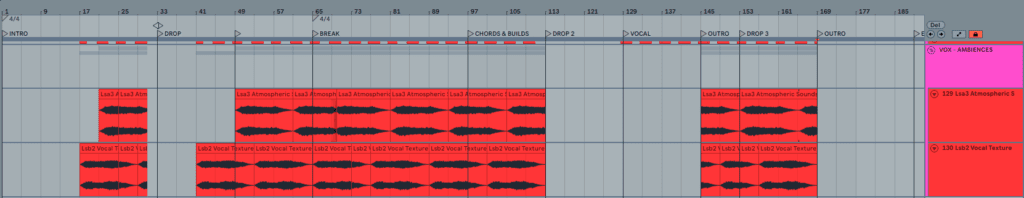
You can listen to an example below of Vocal Atmospheres:
I don’t normally like to use only one ‘drop and leave it’ sample. Whenever I’m using Vocal Atmospheres, I select at least two samples and I place them normally with a high cut, so I only get the high vocal tones, and lots of reverbs and delays. I would not recommend that you use only one as this would be easily recognizable, although there’s no problem in doing that.
My go-to sample packs for that are all Laniakea, although I’ve used some Black Octopus as well in it. The “Vocal Atmospheres” series (1, 2 and 3) are amazing ways to find ethereal vocal samples.
Vocal Ad Libs
Whenever you record vocals or you use an acapella inside your songs, there are plenty of things you can do with it to enhance the tracks’ ambience. These are all small touches to your tracks, but things that could enhance how your track flows:
Vocal beds
Whenever I’m working with a vocalist, I always ask if they could sing “ahhhhhh” for 3-4 seconds, without any tone change. Then, I chop and loop them, in addition to adding a bunch of effects.
Below, you’ll see how the original sample was looped over and over, and I cranked up the reverb and the delay, in addition to cutting everything below 1000hz and adding a bit of haas effect to spread it out:

This is nothing else than a self made vocal atmosphere, but it’s done with vocal ad libs and could be done with any acapella, which keeps the atmosphere more connected to the vocals you have in the track. Listen to the original, as shown in the picture above, and the vocal bed made in the audio below:
Vocal Shouts and Fills
Another one I love and do whenever I’m working with vocals are Vocal Shouts and Fills. This could be done with any vocalist you are working with or acapella, although if it’s someone you hired you can ask them to do that in addition to the topline.
Listen to Brandon Mignacca’s Vocal Shouts and Fills, which happen at 1:08 (weightless and it hurts + shouts) and 1:23 (evoke the words + shout) more prominently.
If you’re working with an acapella you could also try doing this with delays and reverbs, or you could pitch your vocal 12 semitones up, to create an effect like the one I did on Take Me Away.
If you listen at 1:27, you’ll hear a high-pitched voice saying “will you be there?”, which is Stephanie’s original vocal pitched 12 semitones up with a 1/4th delay. Check it out below:
Vocal Chops
Last in the Vocal Ad Libs section are Vocal Chops. As the name says, Vocal Chops are made by picking vocals and chopping them up to create a melody with them to enhance the songwriting of the track. A Vocal Chop could be a main element of your chop, but we’re talking today about when it’s used as an ambience tool. Listen below to how I used vocal chops with as an ambience tool in Stay With Me:
Vocal chops can be hard to make, but they could also be extremely easy once you understand its creational concept. A simple explanation of vocal chops comes from this video from Andrew Huang:
If you don’t want to make them, a lot of sample packs have these chops for grabs, like the ones I’ve previously mentioned in this post.
Field Recordings
Another common way of creating ambiences is by using, or recording, ambient sounds from places like beaches, forests, rain, traffic, birds, or any other ambient noise that you may find interesting. Listen, for example to Said The Sky’s track Darling, which starts and ends with birds noises:
You can also use other kinds of noises, like old video recorders, like my friend LONOSS did in his track “Rewind”:
Any kind of field recording would work, even if you record the noise from your refrigerator, your fan or AC, you could use all as a field recording to create ambience to the track you’re making. If you don’t want to record them yourself, there are plenty of sample packs, like Leviathan Vol 1, that have these noises inside, or you could just go to Sample Focus and get them with free credits.

Arp Fills
This is an absolute must in all my breaks, and sometimes for transitions between 8 bar loops. If you listen to this track by FLUME, you’ll see an arp fill coming at 0.11:
That’s also something that Madeon does in a lot of his tracks, and it’s really simple to do. To make them, write a quick progression ramping up like this one below, or any other you like, add a lot of reverb and a lot of delay.
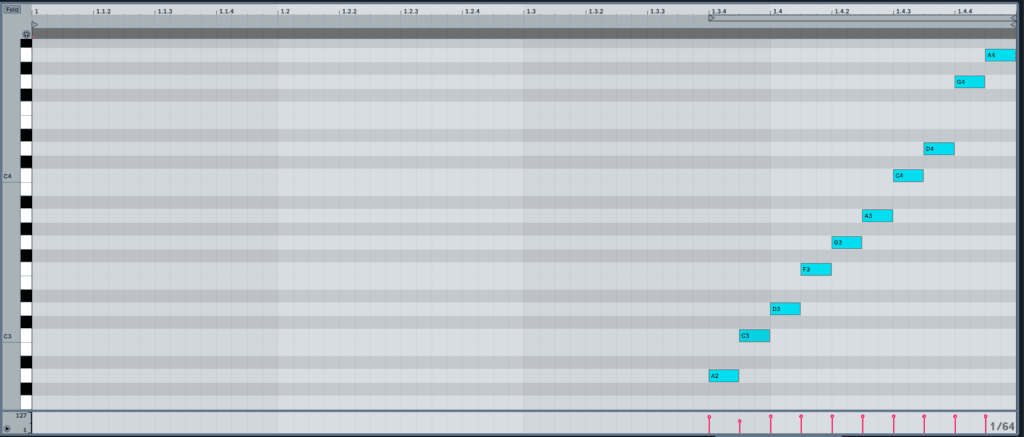
Depending on the preset you choose, it may be a bit squeaky, so consider using a high end filter as well to soften it a little.
Making your ambiences more unique
Now that you know what you can use as ambience sounds, it’s time to give them your unique character and make them your own.
To start our series, if you haven’t checked our post about making the most out of your sample library, the guest author, Android Dreaming, shows three amazing ways of how you could transform your samples into something completely new. I highly recommend you checking that out if you’re interested in making your ambiences more unique.
Another way is simply throwing random FX on your samples. Normally, you could make samples more ambient by using a lot of delays and reverbs, as I’ve shown you in some ambience examples. However, instead of just using your samples with reverbs & delays, why not go beyond that?
Reverse them, make them wider, EQ them, distort them, phase them or just pass them through an exciter! If you want to go even further, why not combine them with other three samples that have similar sounds, but different enough to be noticed when combined?
By making your ambiences different from their raw sample, you’ll make sure that almost no one on the planet will use it that way. The positive side of that is making your songs less “pre-shaped” and more unexpected, bringing more unpredictable elements that will make your listener more hooked and connected to your artistry.
For example, is this a condition in which you would associate a plane with?
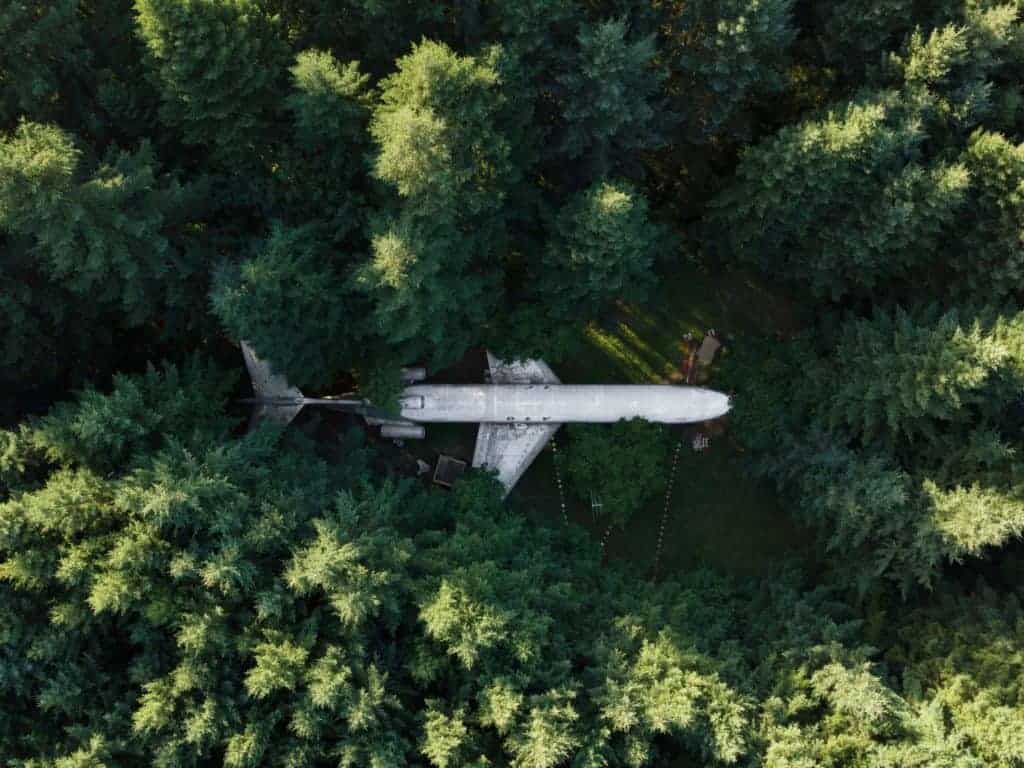
The unpredictable could sometimes repel you, but it could also hook you more than what’s normal.
Therefore, go nuts with your ambiences. Why not use a guitar sample full of reverb and delays as an ambience feature? Why not pick the sound of you locking your door as a drum fill? Sky’s the limit!
Now It’s Your Turn!
I’ve shown you all my tools for making your ambiences like a pro in your next song.
Now I’d like to hear what you have to say:
Which of these ambience techniques will you apply to your next track?
How do you create your own ambient sounds?
Let me know in the comments below!
The power of good atmospheres is something I generally didn’t really grasp until recently. Good stuff! Especially the atmospheres toward the beginning.
Appreciate it man!! Honestly, they can make such a big difference in your track that it was worth the post =D
Love this! Ambience is incredibly important.
Thank you Danis! Yes mate, Ambiences are KILLER for tracks!
Man! That’s a really great article. I loved how you mentioned every single detail including all the possible ways that you know to create ambience. I’m glad that I got to connect with you.
Thank you for the comments man! I hope you’ve liked it!