Today, we’re going to talk about one of my secret tricks for mixing that I’ve been using for the past three years: EQ Matching.
EQ Matching is when you correct your EQ by matching the EQ curve from your song to a reference track. Basically, you pick the EQ curve from your reference track and use it as a target for your tune’s curve. Look at the example below, in which the source curve (Yellow) is being matched to the target curve (blue), and the resulting EQ curve (white) is the plugin’s EQ recommendation over your source curve to be exactly like the target curve. In other words, you’re making the yellow curve (source) become the blue curve (target).
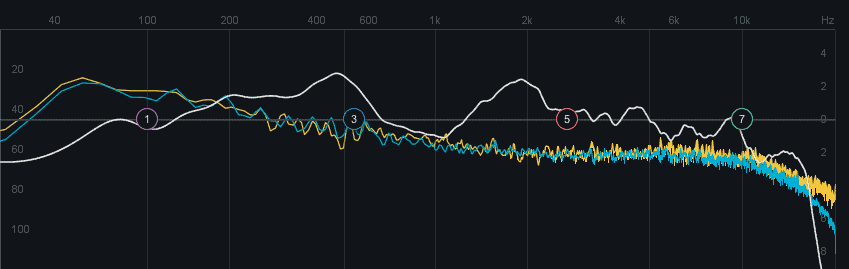
However, I don’t use EQ Matching as an action-taker, as I’ve said in this post. To me, it’s simply a guide that I use to understand what I have to do in my to make it more like my target curve. In this case, instead of letting it take action on my mix, I’d deactivate it and start doing adjustments directly in the mix. In today’s video, I’ll show you how I detect and do EQ Matching to my tracks, which you can watch below: