Today we’re talking about a topic I love: Referencing
Referencing is one of the most crucial skills I’ve learned in the past 5 years. It’s the one thing I wish I had known better when I started producing, and since I’ve learned it, I use it every day. You can apply it in any scenario you can imagine, and today we will explore five ways referencing can be helpful to you.

This post will show you how to reference tracks at many different points in your music-making process. From referencing the arrangement of a genre to the level of compression on a final master, referencing can help you out if you’re feeling lost and don’t know where to go next. Therefore, this is what we’ll talk about today:
- Is Referencing a Track Copying?;
- How to Find the Perfect Reference Track?;
- What Are the Tools for Referencing?
- When Should You Use Reference Tracks?
Let’s dive right in!
Disclaimer: I’m only posting about them because I love them. I’m not being sponsored by any of these plugins to advertise them, but some of these are affiliate links, which won’t harm your purchase and will give this website a little commission.
Is Referencing a Track Copying?
Referencing a track is not copying and something all mixing engineers do and recommend you to do.
The purpose here is not to reference one track only and copy what’s happening over there. I recommend you do this with at least three tracks, or even five, and take what you like from them. This way, you’re not copying, but instead you’re applying what you like to your own world, i.e., referencing.
Referencing is a technique many creators use. Not only musicians, but all creators in the world reference what they like to what they are currently working on. I could mention artists like Quentin Tarantino, Picasso, Disney Co., and many other artists/companies who frequently use referencing in their creation process, and nobody says a thing. If it’s “Ok” with them and they are highly acclaimed, why can’t you do it too?
If you still feel like you’re copying, I highly recommend you read this post about stealing like an artist, and watch the short movie “Everything is a Remix”, available in this post about 6 great tips to improve your creativity.
How to Find the Perfect Reference Track?
To find the perfect reference track, you have to look for a song you like similar to yours that you can use a benchmark. Once you find a track in the same genre that has similar tonalities, structure, genre or gain staging balance, it’s a possible candidate to be explored as a reference.
This could completely alter the result of your song, so you have to do it purposefully and carefully.
To choose the right reference, you have to understand the song you’re referencing. For example, what section do you want to reference and what do you want to compare it to? Normally, you would compare similar parts to each other, so Drop 1 of the Reference Track is compared to your Drop 1, Drop 2 to Drop 2, and so on.
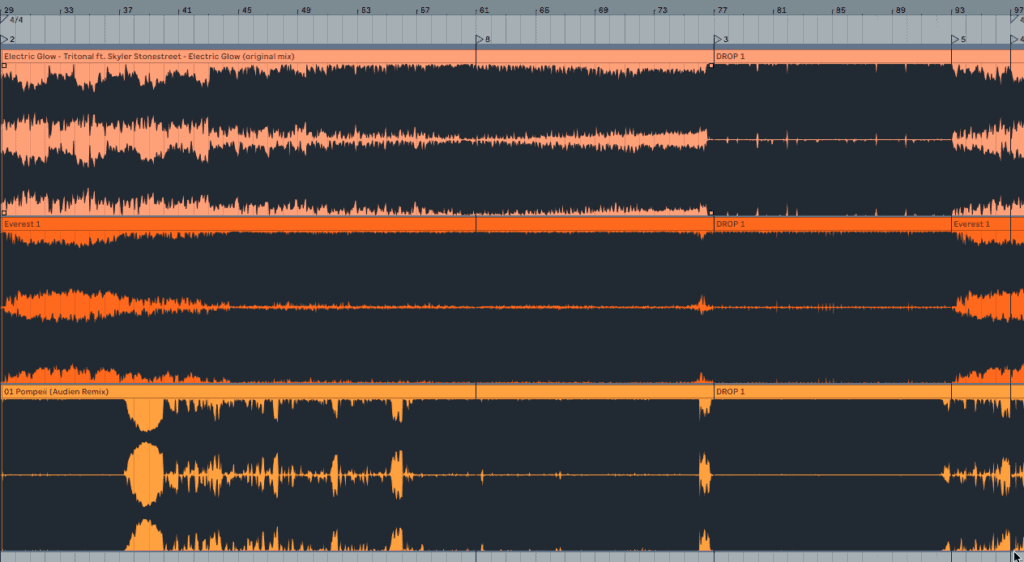
A couple pointers:
- You don’t necessarily have to compare the whole drop 1 to your drop 1. You may want to reference the intensity of the low end from one track during drop 2, and the high end from another song during drop 1, which is totally fine and something I do from time to time.
- You don’t need to compare tracks in the same genre. Although I highly recommended using tracks in the same genre since it is easier to match structure and tonalities, you could reference tunes from different genres as long as your matching makes sense to you and you can explain what you’re doing, i.e., you’re comparing things that make sense to your track;
- You don’t need to compare songs in the same key. You can definitely reference tunes that are in different keys since what you’re referencing is something bigger, like a sound or arrangement, rather than note or scale differences.
As long as you’re purposefully choosing these tracks and understand the PROS and CONS, you’re fine! However, I highly suggest you compare similar sections to each other, as well as similar genres because you’re less prone to mistakes this way.
In addition, I also recommend you compare tracks that have similar instruments/elements at the same time:
- If your track has a top lead and a chord drop, compare it to a track that has a top lead and a chord drop as well;
- If your song has a piano and plucky bass, reference songs that have the same kind of piano and bass. Or, reference the bass from one track, and the piano from another.
Listen, for example, to Fire by Elderbrook and Martin Garrix:
A good reference track for the bass could be CYA’s Unity:
However, at 2:20, when drop 2 comes, this would not be the best reference for Fire anymore, but you can still use drop 1 against drop 1. At the same time, Breathe from Camelphat and Cristoph could be great references for the vocal mixing:
Even though this is recommended, this is not a must. You don’t necessarily need to compare tracks that have the same instruments, but it is just a frame of reference for you to understand how to choose your reference tracks. And, again, the more similar the tracks are, the less prone to mistakes you’ll be.
As you start to build a catalog, you can use your own tracks as references. In addition to adapting your ears to what you like, it will create unity and cohesion among your releases, building a characteristic sound for your tracks.
What are the Tools for Referencing?
There are several tools you can use for referencing. Below, you’ll see some of my recommendations and plugins that I know can do the job:
- Ears: Nothing like your ears to listen and compare what could be louder or quieter. It’s a subjective tool, but any of the other tools I’ll mention today won’t work unless you understand referencing with your ears.
Even when you have a Spectrum Analyzer and/or a matching tool, you must always listen to make sure the visuals aren’t fooling your ears. Just because something looks on point on a spectrum, it won’t necessarily sound perfect. In addition, to detect what might be wrong with an EQ Matching tool, you must understand what is different in that area of the spectrum when you listen to both tracks.
- Spectrum Analyzer: Any kind of spectrum analyzer with a Block Size higher than 16k blocks and a refresh rate lower than 0.40ms will do the job. If you’re an Ableton user, the native spectrum will work, or you can grab Voxengo analyzer Span, which is capable of what I’ve just mentioned and it’s FREE.
- EQ Matching tools:
- Ozone 9: My preferred referencing tool is the EQ Match module included in the Ozone bundle. You’ll need Ozone Standard to access the EQ Matching tool, but this plugin is a MUST HAVE in my opinion anyway.
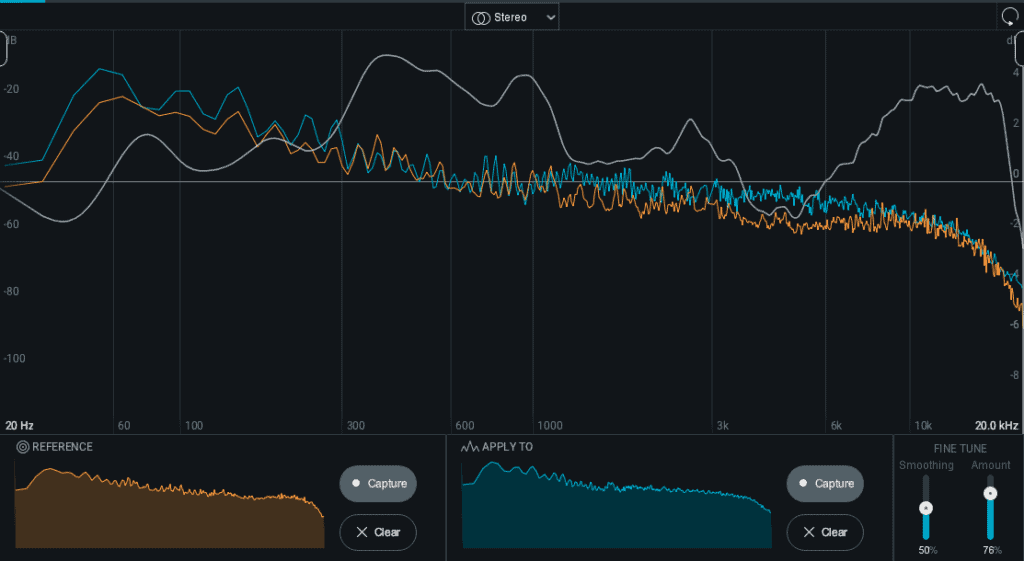
- ADPTR AUDIO Metric AB: I’ve tried Metric AB in the past and I didn’t like the usability of it with my workflow. However, it includes A LOT of cool features, like Loudness, Stereo Imaging and Dynamics referencing, which could really come in handy for you.
- Fabfilter Pro-Q3: Fabfilter’s EQ can perform EQ matching, although it is a bit too granular, and for that reason, I don’t use it for that. However, if you don’t have any of the plugins mentioned above, it could do the job.
- T-Racks Master Match: T-Racks Master Match offers the same tools as the Ozone 9 EQ Match, although it seems it is a blend of Metric AB and Ozone 9. Although I’ve never tried this one, I have friends that love it.
When Should You Use Reference Tracks?
Whenever you want. Honestly.
You can reference tracks for the melody; You can reference for the arrangement, or for the mixing, or for the mastering. Anytime you want to reference a track and use it purposefully, just go for it.
Some common use cases of referencing are listed below:
Arrangements
Referencing arrangements from other songs is a technique you could try if you do not know what else to add to your tracks.
When you feel a bit lost and don’t know where to go or what else to add, you can rely on other tracks to help you with ideas. Check, for example:
- How does the other song progress?
- How fast do other elements come in?
- How many bars after the start of the previous section (break, drop, drop 2)?
Basically, what you want to understand here is how the other tracks are developing and possibly this will help you develop your track.
Let’s analyze a track, Paul Arcane’s Bloom, which just reached 100k plays on Spotify, so we can give a quick example if you’re lost at the start of your break. Although I’m doing this with a Progressive Trance track, this applies to any genre out there, and I recommend you do it especially if you’re new to this genre. Listen to the break of the track below:
And here we have broken it down into pieces so you can check how it progresses throughout the break.
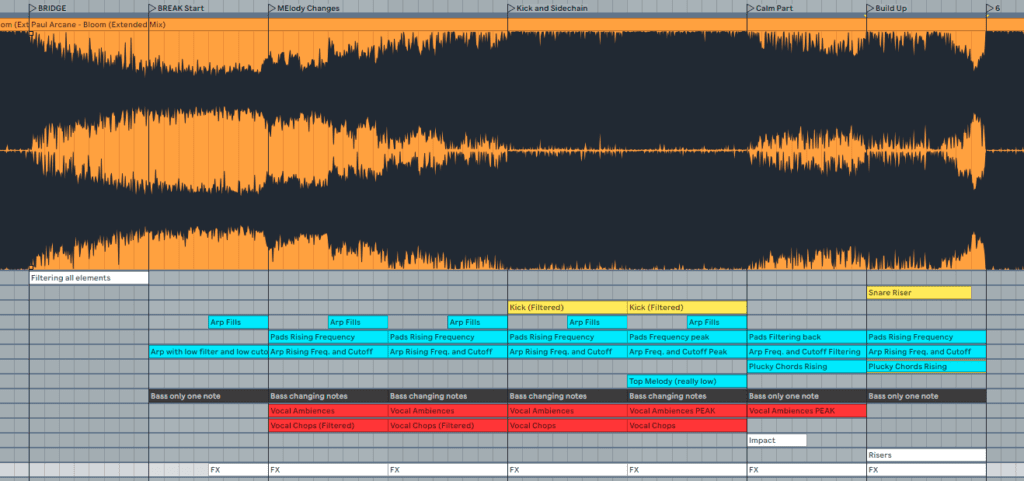
This little guide is not for you to make an exact copy of Paul Arcane’s track, but for you to tear his breakdown into pieces so you can take some ideas and apply them to your tunes. I know there is a lot more information there I’m not putting into these layers, but it’s just a simple outline of what you could do with your songs.
What if you did this with two other tracks you like? Now, instead of looking at just one track, which could eventually lead you to copy that song’s structure, you have three places to look at and a lot more ideas to “steal”.
Not only will you be able to understand what elements are missing in your tracks when compared to more tunes, especially if you’re lost on what to do next, but you’ll also have less room to copy one single tune. If you grab one idea from one track and one idea from another, you can create something different enough from both songs, that also captures what you like from both into one.
This can be particularly useful to you if you’re starting out or simply analyzing a new genre. Without a clear vision of how the genre is structured, you won’t be able to fully understand how the songwriting works in it, and you will most likely have a hard time creating new ideas for it.
If you want to look into a broader arrangement perspective, check the video below to learn how I do it:
Songwriting
You can use referencing to analyze the structure and pattern of a bassline or chord progression. If you like how a chord progresses or a bassline moves, you can analyze it and use the same pattern in your tracks. Let’s continue with the analysis of Paul Arcane’s track.
If you look below at the midi notes, you’re seeing the bass pattern of drop two, which shows you that Paul used a root note, third, and fifth note of his scale at first. Then, he changes to root note, seventh and fifth.
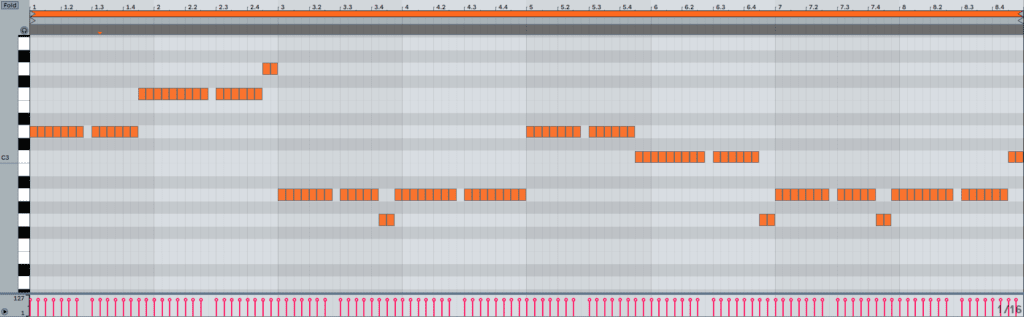
Some takeaways from this:
- This is a steady bassline, where the bass notes play for a long time. Therefore, some of the techniques I’ve shown you on how to create movement with basslines were not applied here, and this is totally fine;
- Even though the bassline doesn’t have any octave jumps, it does feature repetition every 8 bars, and it changes every 4 bars, as it’s shown in the post linked above. Notice how the second note is the only note that changes every 4 bars;
- The bassline is not much about the notes, but about the rhythm it brings to the track. Done with a plucky sound design, along with a 1/16th note progression, it creates a rolling bass vibe to the song.
- The bassline is creating a bed for the top lead to play on, which is the main element of the track.
Listen to all these takeaways during the Drop 2 of the song below:
With this technique, you’ll be able to understand how your favorite artists are writing their songs, and eventually take something out of it for your own tracks. Again, if you take one idea from one artist and another idea from another artist, not only will this help you develop more ideas, but it will also help you develop ideas that are your own.
You can read more about this in this post about Composition Referencing from my collab partner, Andy Kumanov, or you can read more about 20 techniques to creating awesome melodies in this post.
Characteristic Sound
I’ve given you two ways in which referencing is helpful to you, but here’s my favorite: Referencing can be a powerful tool if you want to grab the character of a track you like.
Let’s say you like how Bloom’s bassline sounds. Why not try to get the bass sound characteristics to drive your mix? My favorite track for referencing character sound, for example, is Paul Arcane’s Everest, which I mastered back in 2017.
Literally every time I’m mixing a new track, I compare my track with Everest to make sure I’m achieving something close to it in terms of how it sounds. You don’t have to do this character referencing exclusively with tracks from other artists though You could use your own tunes when referencing, which is a great way to keep a consistent character sound across your songs.
In addition, you don’t need to use only one tune for the whole frequency spectrum. You could reference one track for the low end, and another for the top end. For example, when mixing Stay With Me, I used three references to get it where I wanted it to be. One track for the low end, one for the mids, and one for the highs.
Let’s change paces now and look at another genre. In 2016, MK released the song Piece of Me, which you can listen to below:
If you want to keep the same characteristic sound and apply this to your track, you could use an EQ Matching tool that will help you shape your sound according to a reference curve, as I’ve shown over here:
This helps you detect frequencies that are lacking, so you can adjust your mix to make them sound more alike. It will also detect frequencies that are overexcited, that you might have gotten used to because of ear fatigue. By detecting what needs to be changed, you’ll have a guideline of what you need to work on next and what elements you need to enhance. Not only this, but once you reach a good frequency curve with your track and your EQ Matching tool stops suggesting drastic changes to your mix, you’ll have a hint that you’re close to finishing it.
You can read more about how I deal with EQ Matching in this post on my Top 10 Technical mistakes as a music producer.
Gain Staging
Similar to referencing the character, referencing the gain staging can be particularly good for specific parts of your track, as well for specific sections, and its overall level. When mixing low end or vocals, I prefer not to use an EQ Matching tool and I use a spectrum analyzer instead.
Mixing Vocals
When mixing vocals, I prefer to compare the level of the instrumental to the vocal version, and then set the level of the vocal.
So let’s imagine you can check both instrumental and vocal versions of a track you love. Although you’ll have to mainly use your ears, Voxengo Span could be a handy tool as well. Now, do the following:
- Put both versions side by side, one in channel 1 and the other in channel 2;
- Match the volume of the instrumentals. Make sure they are in the same loudness;
- Match the start of your vocal with the start of your reference’s vocal;
- Turn the volume of your vocal all the way down;
- Since the loudness of the instrumentals is the same, close your eyes and toggle 1db up/down until the volume of your vocal is similar to the volume of your reference. You’ll have to raise and A/B your track a lot, but you will eventually leave your vocal at the same balance
This is not a fixed rule, and it requires practice, but it can help you detect when you’ve gone past the perfect level since your vocal would sound much louder than the reference if you go beyond it. Important notices before you do that:
- The loudness at the starting point of the vocal most likely won’t be the same as the loudness at the chorus. This happens because you must ride your vocal according to how your instrumental progress. Therefore, this process must be repeated throughout the whole break;
- As a consequence of what I’ve just said, the volume of your vocal will highly depend on the loudness of your instrumental. A louder/crowded instrumental will require a louder vocal to cut through the mix.
Mixing the Low End
I always use a spectrum analyzer to make sure that my kick and bass are hitting at the same level or with the same bass/kick ratio. If you look at Track 1 and Track 2, the region around 100hz is more prominent in Track 1 than Track 2.
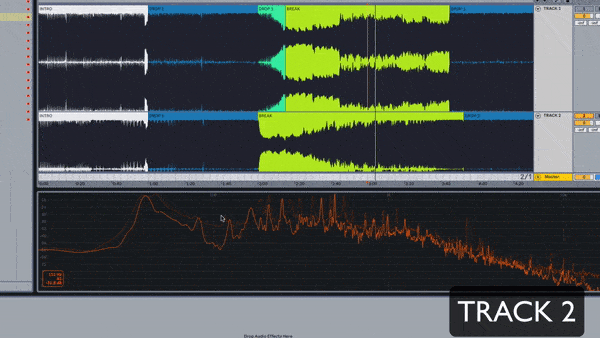
However, looking at the spectrum can help me out by showing me how much my track should be louder at that certain frequency. If your sub is playing at -10db and your reference’s sub is playing at -12db, this could be a hint that your sub is too loud.
With this kind of referencing, you can understand how loud your kick is compared to the reference, how loud your sub is relative to your kick or to the reference, and many other things that you can later apply to your song. You can learn more about this in my free ebook about mixing low end here.
Overall Mastering
Referencing is especially handy when mastering. There is so much information in songs that are already out there on the market, that we can say that not referencing them would be a mistake.
For example, when mastering, you can understand how loud the reference is, how loud the break is in relation to the drop of your reference, and apply it to your track. This kind of referencing is more focused on the overall balance of loudness throughout the track, and that’s why a mastering process.
The example below shows the loudness of a track inside iZotope Insight 2. You can see:
- The break is never louder than any of the drops;
- Drop 2 is louder than Drop 1
- Drop 2 is significantly louder than the break
- The loudness throughout drop 1 increases, even though it stays more static during drop 2
- Intro and outro are quieter than Drop 1 and Drop 3, respectively.
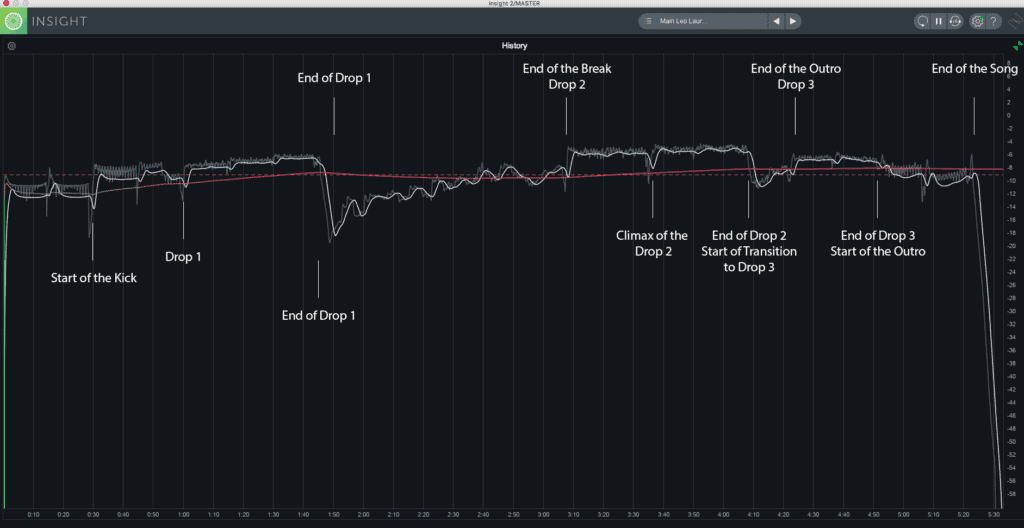
If you like the dynamics of this track, why not model yours after it?
Another example of how referencing can help you during mastering is to know when your track is ready. You can say a song is ready when you decide it is, but what if it lacks volume when compared to a reference? What if it lacks energy in the low end? Then, you probably will want to go back and do some mixing or mastering adjustments.
Referencing comes in handy here to understand the exact point when a track is ready to compete for attention in the vast ocean of songs. Listeners won’t really care if you’re a beginner producer or not, so you have to bring in the big guns. You’re competing for their attention against Dua Lipa, Justin Bieber, Metallica, Diplo, etc. Therefore, a song that’s lacking in any area can easily be skipped, and once they realize your tracks always lack, you can lose them forever.
To make sure you’re done with your track, whenever you feel you’ve finished a track, put it side by side with your references and listen to them. Analyze the following things:
- Is your song as loud as your reference?
- Is the kick & bass hitting equally hard?
- Are the main elements of the tune sounding as good as?
- When comparing both songs, is the mix of your track as balanced as the others?
- Is the EQ Matching tool showing the frequencies of your tune are close to your reference’s?
- If you asked someone you don’t know, could they tell your song has the same quality as your reference?
- When you listen to both side by side, do you view any opportunity to make yours better?
If you’ve ticked off all these points, your track is sounding as good as your reference, the EQ Matching is telling you you’re in good spot, then your mix is done. Of course, the final listen is always good for the safety check, but changing one small element in 0.2db won’t really change a thing, so just finish your track and move on.
I Want to Hear from You Now!
If I had to summarize everything I know in one word to tell someone, this word would be “Referencing”. This is such a powerful tool, and it’s so under-used by producers, that I wanted to write a post about it.
Which of these 5 techniques will you implement first?
Songwriting? Mixing? Arrangement?
Let me know in the comments below!
Thanks Leo! I’ll definitely apply the vocal mixing techniques. I always find mixing vox is the hardest
=DDD Glad you liked it mate!
Thanks for useful tips for Vocal Mixing ??
Thank you Han!
That EQ Matching guide video was so helpful. Love it. I will be implementing this in my next mix.
Thanks mate!